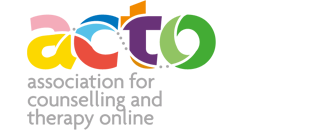Zoom
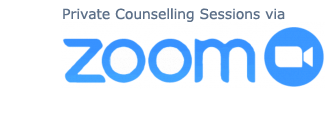
In order to keep our sessions secure and confidential I use the Zoom video conferencing platform for our meetings.
UKOC Zoom sessions are conducted in a password protected, private (therapy) room, with a virtual waiting room facility, meaning that a meeting can only be joined by individual invitation, and only with express permission from within this protected environment.
If you're already a Zoom user, I will send you an invitation to my private (therapy) room for you to call at the time of our session, which will take you to the waiting room. Once I am alerted of arrival, I will 'invite you in' at the alloted time to start the session.
If you're new to Zoom, you can opt to access it directly from your web browser via a link I send to you with the password embedded within it. However for enhanced encryption and quality, it is advisable to open a free Zoom account for our sessions. Either way it's very straight-forward and I offer detailed steps on installation and it's functions at sign-up, if you need any help setting it up.
You can find out more about Zoom, sign up for an account, and download the client software at zoom.us
If for privacy or practical reasons you'll be using your mobile or tablet for sessions, Zoom is also available as an Apple and Android app.
Got a question? Get in touch